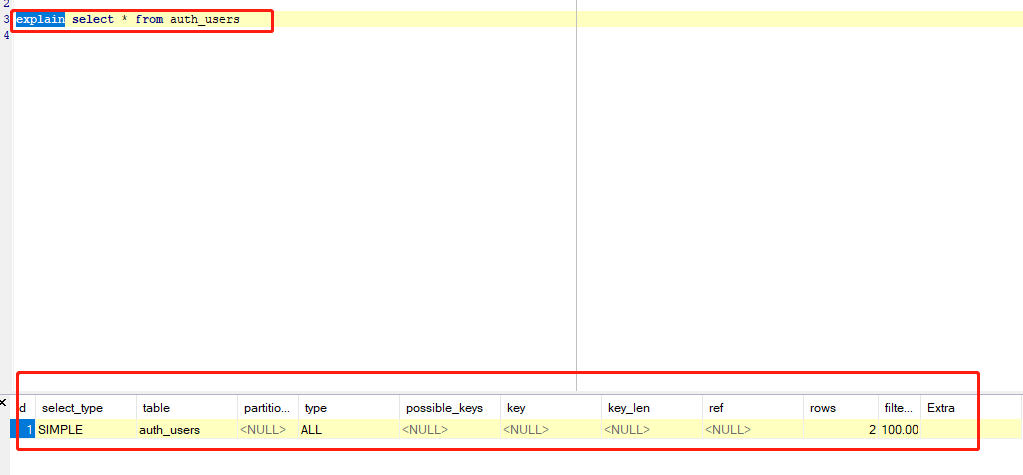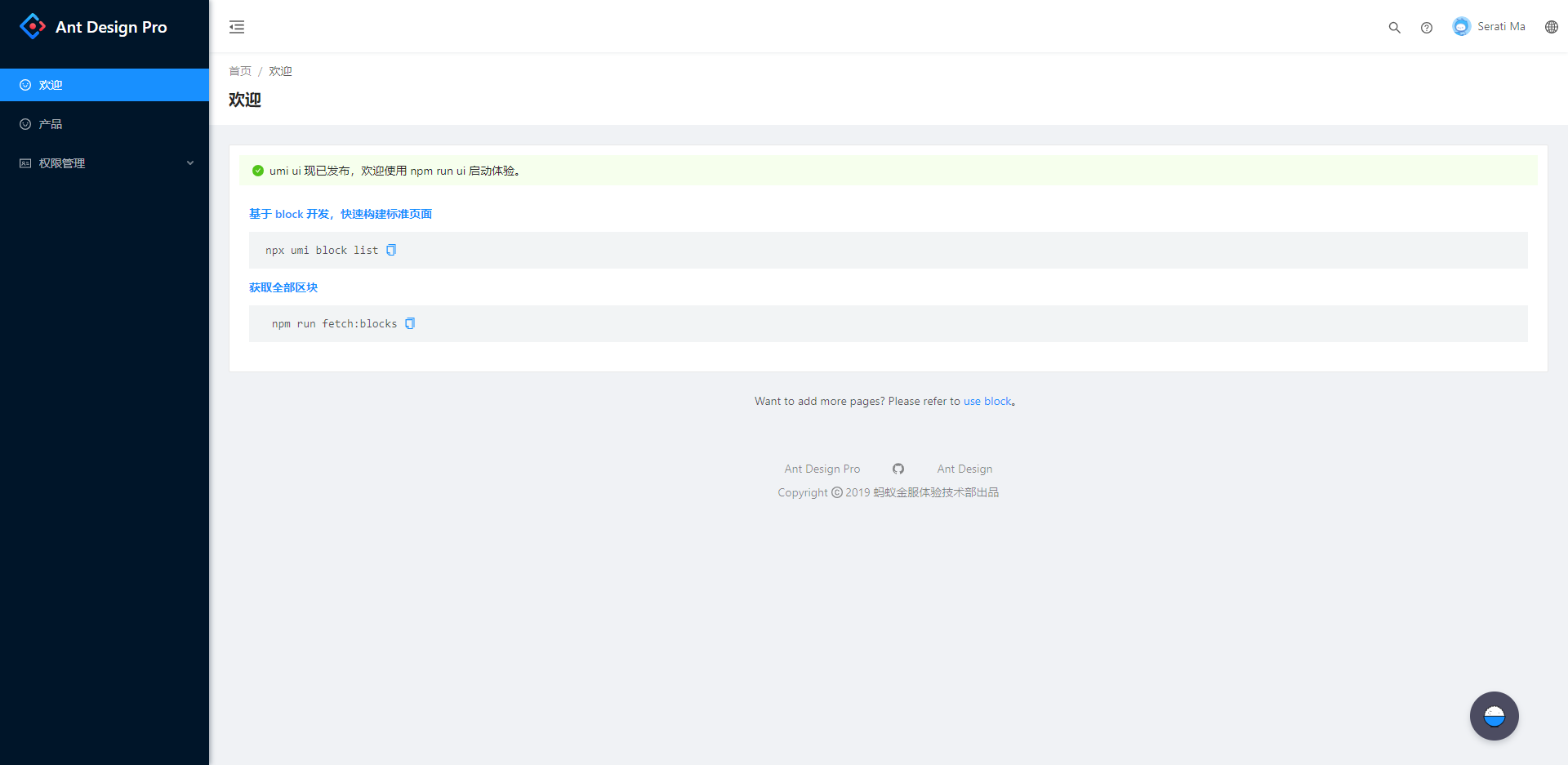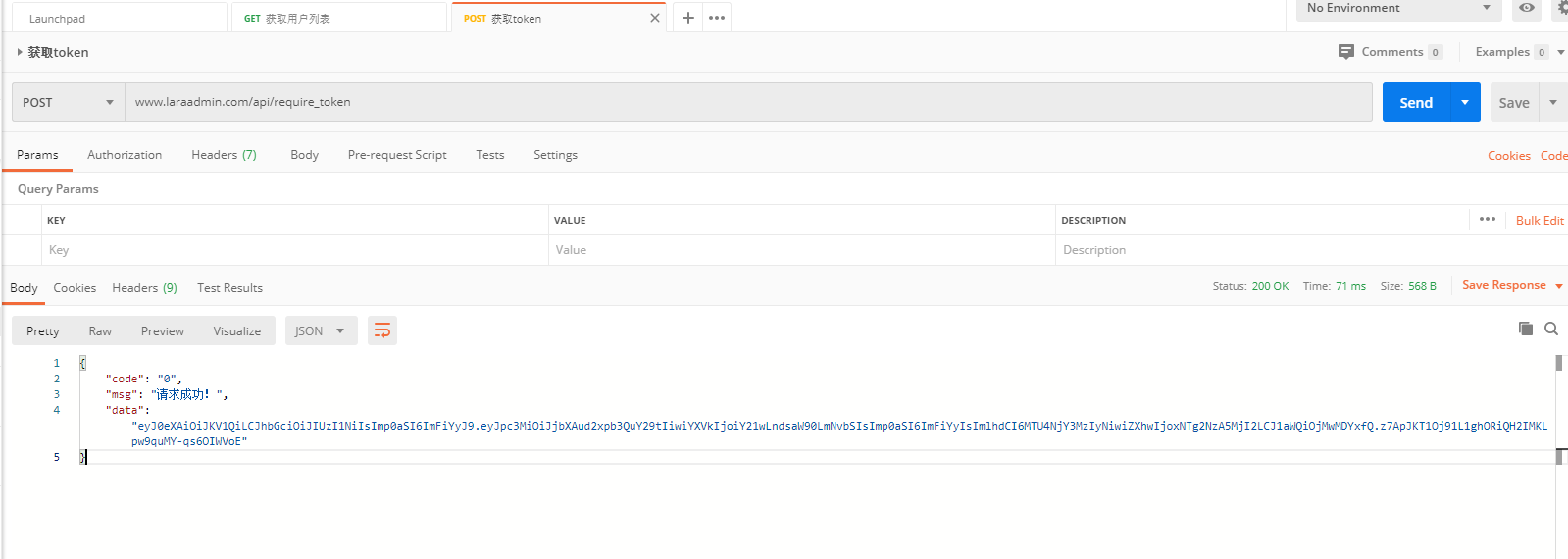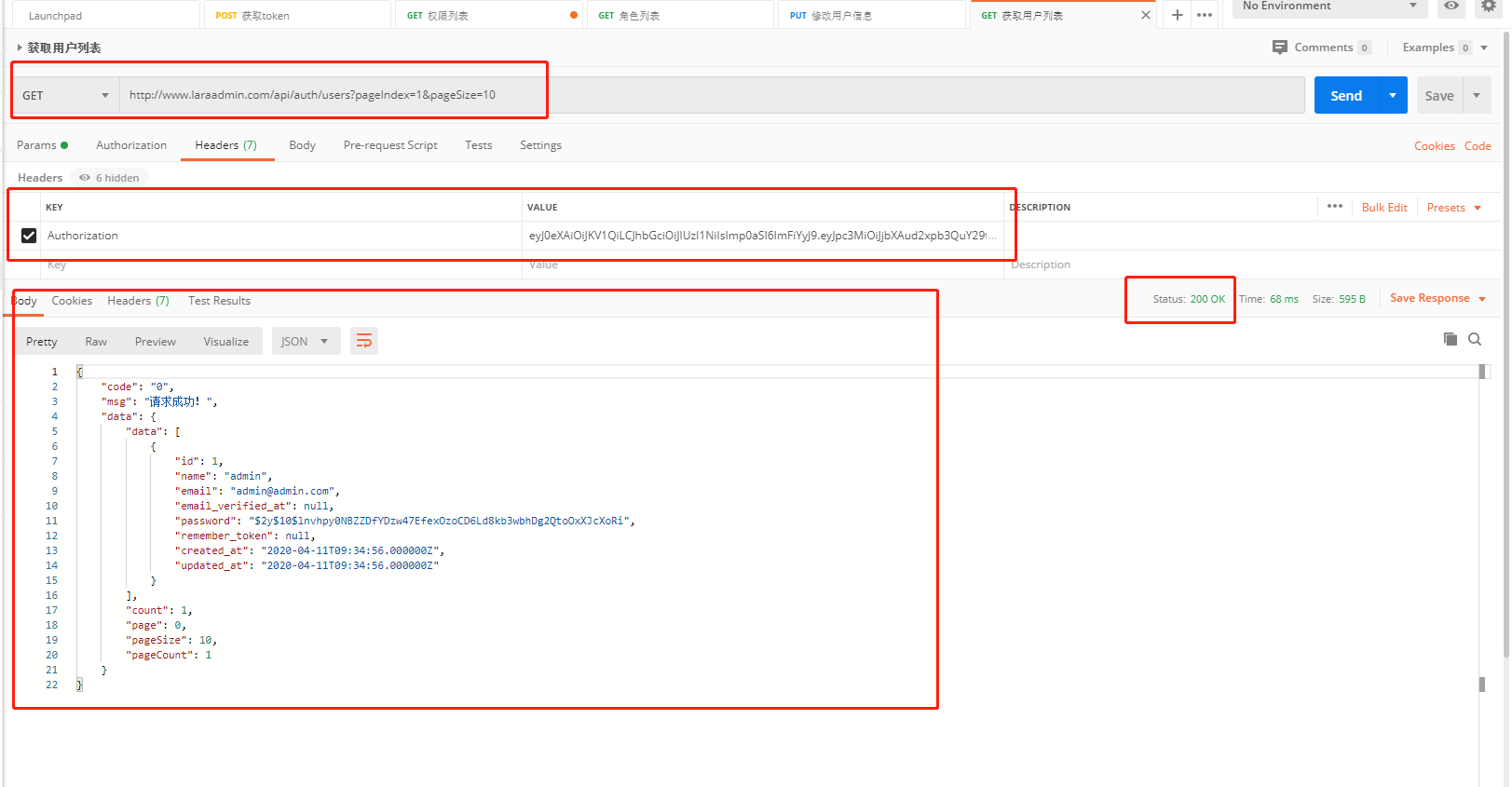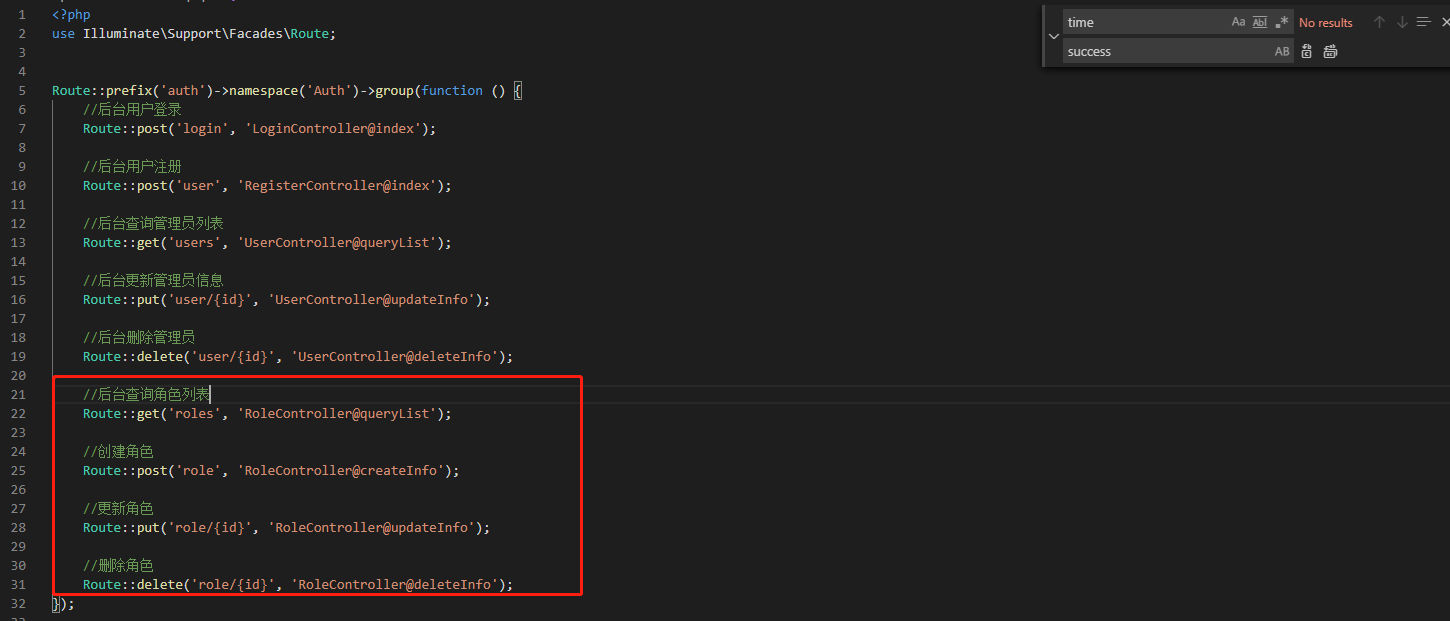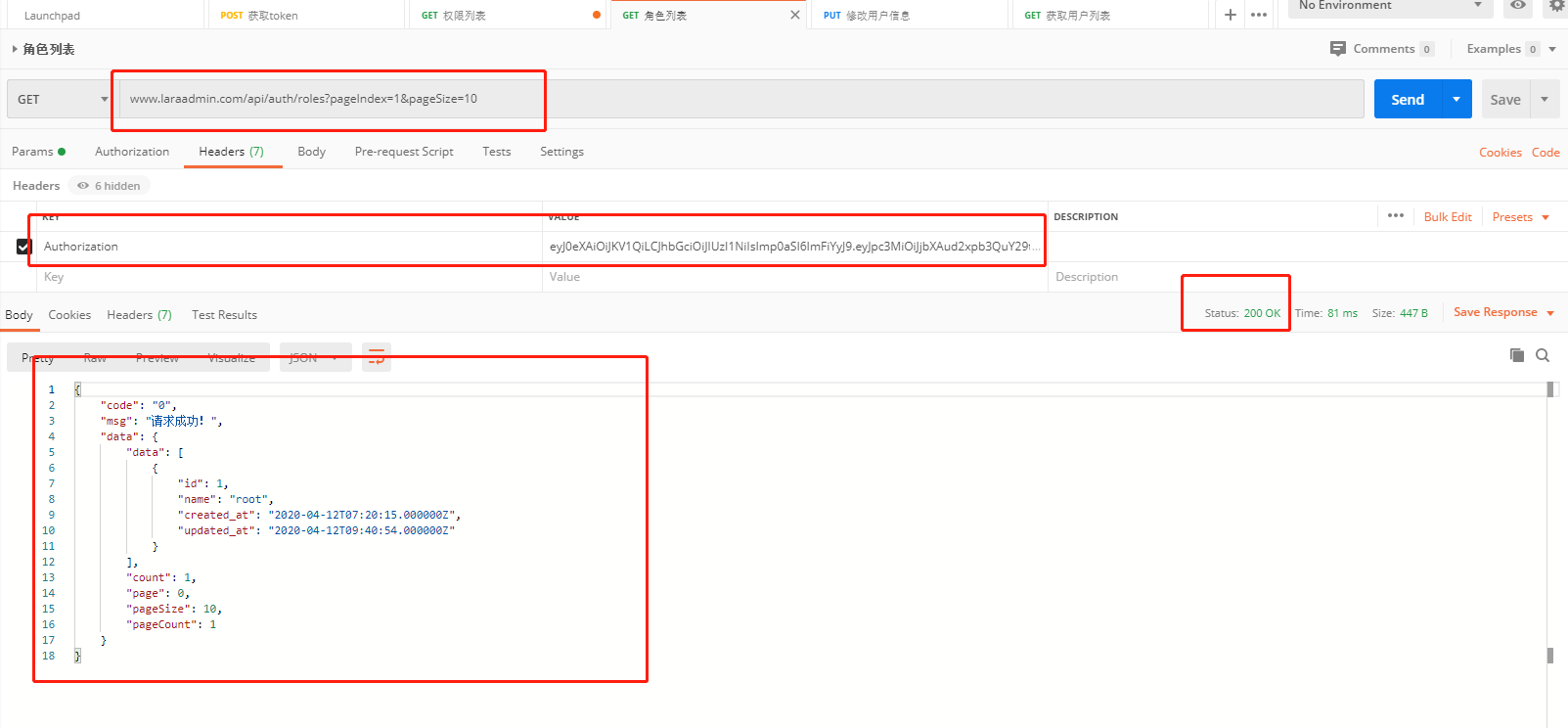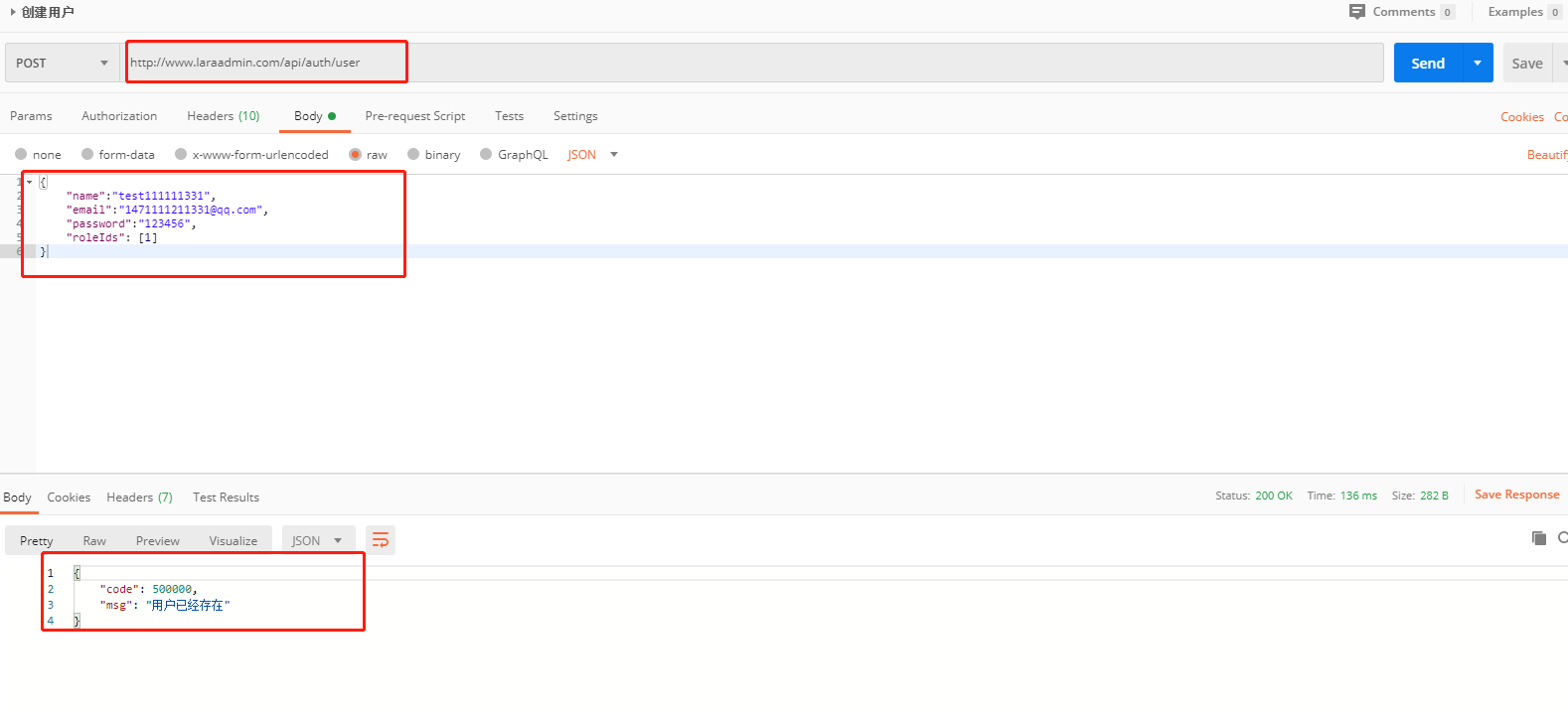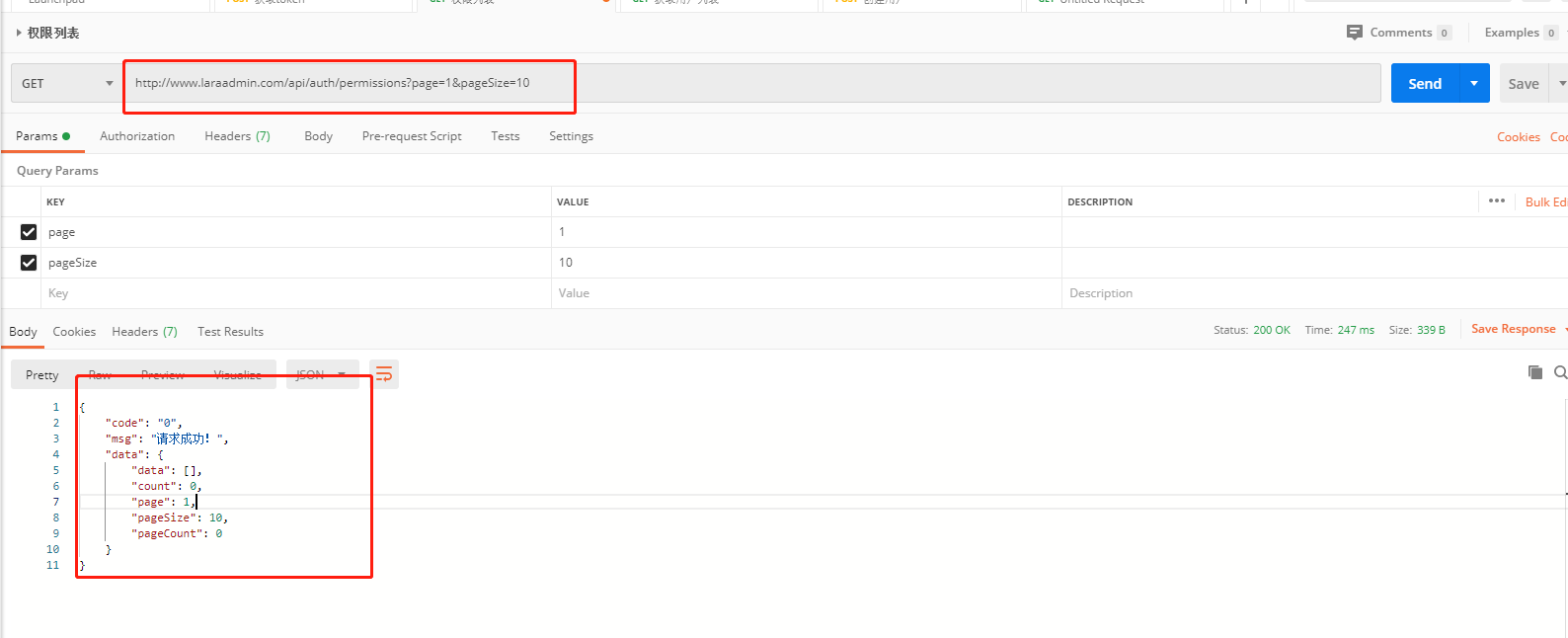laravel+react实战打造企业级高并发分布式电商小程序(二) 整体使用laravel7+react打造整个电商小程序。里面会涉及到高并发的知识,mysql的分库分表,主从读写分离的配置,redis集群的使用,缓存系统的使用,队列系统的使用等。
先初始化一个laravel的项目。然后配置好.env文件。
权限管理 既然是电商肯定有后台,要做权限管理这块。
先创建表,这里使用laravel的migration。下面是后台用户表。
1 2 3 4 5 6 7 8 9 10 11 12 13 14 15 16 17 18 19 20 21 22 23 24 25 26 27 28 29 30 31 32 33 34 35 36 37 <?php use Illuminate \Database \Migrations \Migration ;use Illuminate \Database \Schema \Blueprint ;use Illuminate \Support \Facades \Schema ;class CreateUsersTable extends Migration public function up ( { Schema ::create ('auth_users' , function (Blueprint $table ) $table ->bigIncrements ('id' ); $table ->string ('name' , 100 )->unique (); $table ->string ('email' , 100 )->unique (); $table ->timestamp ('email_verified_at' )->nullable (); $table ->string ('password' ); $table ->rememberToken (); $table ->timestamps (); }); } public function down ( { Schema ::dropIfExists ('auth_users' ); } }
下面是角色表
1 2 3 4 5 6 7 8 9 10 11 12 13 14 15 16 17 18 19 20 21 22 23 24 25 26 27 28 29 30 31 32 33 34 35 <?php use Illuminate \Database \Migrations \Migration ;use Illuminate \Database \Schema \Blueprint ;use Illuminate \Support \Facades \Schema ;class CreateRolesTable extends Migration public function up ( { Schema ::create ('auth_roles' , function (Blueprint $table ) $table ->bigIncrements ('id' ); $table ->string ('name' , 100 )->unique (); $table ->timestamps (); }); } public function down ( { Schema ::dropIfExists ('auth_roles' ); } }
下面是权限表
1 2 3 4 5 6 7 8 9 10 11 12 13 14 15 16 17 18 19 20 21 22 23 24 25 26 27 28 29 30 31 32 33 <?php use Illuminate \Database \Migrations \Migration ;use Illuminate \Database \Schema \Blueprint ;use Illuminate \Support \Facades \Schema ;class CreatePermissionsTable extends Migration public function up ( { Schema ::create ('auth_permissions' , function (Blueprint $table ) $table ->bigIncrements ('id' ); $table ->string ('name' ,100 )->unique (); $table ->timestamps (); }); } public function down ( { Schema ::dropIfExists ('auth_permissions' ); } }
下面是用户角色关联表
1 2 3 4 5 6 7 8 9 10 11 12 13 14 15 16 17 18 19 20 21 22 23 24 25 26 27 28 29 30 31 32 33 34 35 36 <?php use Illuminate \Database \Migrations \Migration ;use Illuminate \Database \Schema \Blueprint ;use Illuminate \Support \Facades \Schema ;class CreateUserRolesTable extends Migration public function up ( { Schema ::create ('auth_user_roles' , function (Blueprint $table ) $table ->bigIncrements ('id' ); $table ->bigInteger ('user_id' ); $table ->bigInteger ('role_id' ); $table ->timestamps (); }); } public function down ( { Schema ::dropIfExists ('auth_user_roles' ); } }
下面是角色和权限关联表
1 2 3 4 5 6 7 8 9 10 11 12 13 14 15 16 17 18 19 20 21 22 23 24 25 26 27 28 29 30 31 32 33 34 35 36 <?php use Illuminate \Database \Migrations \Migration ;use Illuminate \Database \Schema \Blueprint ;use Illuminate \Support \Facades \Schema ;class CreateRolePerimissionsTable extends Migration public function up ( { Schema ::create ('auth_role_permissions' , function (Blueprint $table ) $table ->bigIncrements ('id' ); $table ->bigInteger ('user_id' )->default (0 ); $table ->bigInteger ('role_id' ); $table ->bigInteger ('perimission_id' ); $table ->timestamps (); }); } public function down ( { Schema ::dropIfExists ('auth_role_permissions' ); } }
下面这张是系统错误信息表,这里会返回错误信息,这些错误信息全部存放在这张表里。
1 2 3 4 5 6 7 8 9 10 11 12 13 14 15 16 17 18 19 20 21 22 23 24 25 26 27 28 29 30 31 32 33 34 35 <?php use Illuminate \Database \Migrations \Migration ;use Illuminate \Database \Schema \Blueprint ;use Illuminate \Support \Facades \Schema ;class CreateSysErrorsTable extends Migration public function up ( { Schema ::create ('sys_errors' , function (Blueprint $table ) $table ->bigIncrements ('id' ); $table ->string ('code' ,100 )->unique ()->comment ('错误编码' ); $table ->string ('msg' )->comment ('错误信息' ); $table ->timestamps (); }); } public function down ( { Schema ::dropIfExists ('sys_errors' ); } }
创建完这些执行迁移命令就可以了。
php artisan migrate
当然了,在这之前确保你的.env文件已经配置好了数据库连接。
我们有了后台数据还需要一个管理员账户,使用seed填充。
1 2 3 4 5 6 7 8 9 10 11 12 13 14 15 16 17 18 19 20 21 22 23 24 <?php use App \Models \Auth \UserModel ;use Illuminate \Database \Seeder ;use Illuminate \Support \Facades \Hash ;class UsersTableSeeder extends Seeder public function run (UserModel $user ) { $user ->name = 'admin' ; $user ->email = 'admin@admin.com' ; $user ->password = Hash ::make ('123456' ); $user ->save (); } }
运行填充命令
php artisan db:seed
控制器 这里我们使用一个laravel的扩展包,使用composer安装他
composer require thepatter/query-common
安装完后查看我的这个文章来使用这个包,根据文章里面做完之后再回来看下面的内容。
https://blog.csdn.net/Thepatterraining/article/details/105408363
接下来使用artisan命令创建我们的控制器。
php artisan make:queryController Auth/UserController
创建完之后在创建model
php artisan make:model Models/Auth/UserModel
修改刚才的Auth/UserModel,在里面增加table属性。
1 2 3 4 5 6 7 8 9 10 11 12 13 <?php namespace App \Models \Auth ;use Illuminate \Database \Eloquent \Model ;class UserModel extends Model protected $table = 'auth_users' ; }
修改刚才的Auth/UserController控制器。
1 2 3 4 5 6 7 8 9 10 11 12 13 14 15 16 17 18 19 20 21 22 23 24 25 26 27 28 29 30 31 32 33 34 35 36 37 38 39 40 41 42 43 44 <?php namespace App \Http \Controllers \Auth ;use QueryCommon \QueryController ;use App \Models \Auth \UserModel ;use App \Models \Auth \UserRoleModel ;class UserController extends QueryController protected $dicArr = []; protected $filedsAdapter = []; protected $createAdapter = [ 'name' => 'name' , 'email' => 'email' , ]; protected $shortTableName ; protected function getModel ( $this ->model = new UserModel; return $this ->model; } }
这时候我们对用户的增删改查操作就完成了,是不是超级简单呢。这主要依赖于我们的query-common扩展包。
我们接下来只需要添加对应的路由就可以了。在routes下面创建Api/Auth文件夹。在里面创建index.php路由文件。
1 2 3 4 5 6 7 8 9 10 11 12 13 14 15 16 17 18 19 20 <?php use Illuminate \Support \Facades \Route ;Route ::prefix ('auth' )->namespace ('Auth' )->group (function ( Route ::post ('user' , 'UserController@createInfo' ); Route ::get ('users' , 'UserController@queryList' ); Route ::put ('user/{id}' , 'UserController@updateInfo' ); Route ::delete ('user/{id}' , 'UserController@deleteInfo' ); });
添加完路由文件后我们需要自动加载路由文件,请看我的这篇文章,路由自动加载。
https://blog.csdn.net/Thepatterraining/article/details/105386868
接下来可以使用postman来测试了。
获取用户列表
其他的就不放图了。
角色 有了用户就有角色了,我们的角色表在之前已经创建好了,我们现在同样的方法创建controller和model。
执行下面的命令。-m参数是model,这里指定model后,如果model不存在会自动创建。
php artisan make:queryController Auth/RoleController -m Models/Auth/RoleModel
修改刚才的Auth/RoleModel,在里面增加table属性。
1 2 3 4 5 6 7 8 9 10 11 12 13 <?php namespace App \Models \Auth ;use Illuminate \Database \Eloquent \Model ;class RoleModel extends Model protected $table = 'auth_roles' ; }
app/Http/Controllers/Auth/RoleController文件内容如下
1 2 3 4 5 6 7 8 9 10 11 12 13 14 15 16 17 18 19 20 21 22 23 24 25 26 27 28 29 30 31 32 33 34 35 36 37 38 <?php namespace App \Http \Controllers \Auth ;use QueryCommon \QueryController ;use App \Models \Auth \RoleModel ;class RoleController extends QueryController protected $dicArr = []; protected $filedsAdapter = []; protected $createAdapter = []; protected $shortTableName ; protected function getModel ( $this ->model = new RoleModel (); return $this ->model; } }
接着在刚才的routes/Api/Auth/index路由文件中增加下面的内容
1 2 3 4 5 6 7 8 9 10 11 12 13 Route ::get ('roles' , 'RoleController@queryList' ); Route ::post ('role' , 'RoleController@createInfo' ); Route ::put ('role/{id}' , 'RoleController@updateInfo' ); Route ::delete ('role/{id}' , 'RoleController@deleteInfo' );
增加后是下图这样
同样使用postman测试。
用户和角色关联 有了用户和角色就要把这两个关联起来了,我们通过在创建用户和修改用户的时候关联角色,在这时候就要更改之前的Auth/UserController了。
增加下面的函数。
1 2 3 4 5 6 7 8 9 10 11 12 13 14 15 16 17 18 19 20 21 22 23 24 25 26 27 28 29 30 31 32 33 34 35 36 37 protected function createAfter ($id $this ->userRole ($id ); } protected function updateAfter ($id UserRoleModel ::where ('user_id' , $id )->delete (); $this ->userRole ($id ); } private function userRole ($id $ids = $this ->request->input ('roleIds' ); $insertDatas = []; foreach ($ids as $roleId ) { $insertData = []; $insertData ['user_id' ] = $id ; $insertData ['role_id' ] = $roleId ; $insertData ['created_at' ] = date ('Y-m-d H:i:s' ); $insertDatas [] = $insertData ; } UserRoleModel ::insert ($insertDatas ); }
createAfter方法是在创建完用户后执行的,updateAfter方法是更新完用户信息后执行的。传入用户id。我们在这里删除之前的用户和角色关联,把新的循环添加到数组中,一次性插入数据库。因为循环插入会进行多次数据库io操作,而数据库io是比较耗费资源和时间的,所以我们尽可能少进行数据库操作。
在创建和更新时候我们还需要验证参数,我们再添加下面的方法。
1 2 3 4 5 6 7 8 9 10 11 12 13 14 15 16 17 18 19 20 21 22 23 24 25 26 27 28 29 30 31 32 33 34 35 36 37 38 39 40 41 42 43 44 45 46 47 48 49 50 51 52 53 54 55 56 57 58 protected function createBefore ( $rules = [ 'name' => 'required|unique:auth_users,name' , 'email' => 'required|email|unique:auth_users,email' , 'password' => 'required' , 'roleIds' => 'required|array' , ]; $messages = [ 'name.required' => '用户名为必填项' , 'name.unique' => '用户已经存在' , 'email.required' => '邮箱为必填项' , 'email.unique' => '邮箱已经存在' , 'email.email' => '请输入正确的邮箱格式' , 'password.required' => '密码为必填项' , 'roleIds.required' => '角色为必填项' , 'roleIds.array' => '角色必须是数组类型' , ]; $this ->valid ($rules , $messages ); $roleNum = RoleModel ::whereIn ('id' , $this ->request->roleIds)->count (); if ($roleNum != count ($this ->request->roleIds)) { throw new CommonException (ErrorModel ::ROLE_NOT_FOUND); } } protected function updateBefore ( $rules = [ 'name' => 'required' , 'email' => 'required|email' , 'roleIds' => 'required|array' , ]; $messages = [ 'name.required' => '用户名为必填项' , 'email.required' => '邮箱为必填项' , 'email.email' => '请输入正确的邮箱格式' , 'roleIds.required' => '角色为必填项' , 'roleIds.array' => '角色必须是数组类型' , ]; $this ->valid ($rules , $messages ); $roleNum = RoleModel ::whereIn ('id' , $this ->request->roleIds)->count (); if ($roleNum != count ($this ->request->roleIds)) { throw new CommonException (ErrorModel ::ROLE_NOT_FOUND); } }
createBefore方法在创建用户之前调用,updateBefore方法在更新之前调用,用来验证参数信息。验证角色在数据库中不存在后要返回错误,直接throw抛出异常即可,因为在外部已经用try catch捕获了,这里返回的是一个error code,在Sys/ErrorModel中定义一个错误信息。为了方便管理,所有的错误以常量的方式定义在errorModel里面。真正的错误信息在我们一开始创建的sys_error数据表中。我们在数据表中添加一条错误信息,code是100002的,msg是角色未定义!
1 2 3 const ROLE_NOT_FOUND = '100002' ;
我们可以传一些错误的角色id给到接口中,使用postman来测试一下。因为这个用户已经创建了,所以返回了用户已经存在的错误信息。
权限 我们使用同样的方式创建权限的controller和model。
php artisan make:queryController Auth/PermissionController -m Models/Auth/PermissionModel
和上面一样,修改刚才的Auth/PermissionModel,在里面增加table属性。后面的就不再说这里了。
1 2 3 4 5 6 7 8 9 10 11 12 13 <?php namespace App \Models \Auth ;use Illuminate \Database \Eloquent \Model ;class PermissionModel extends Model protected $table = 'auth_permissions' ; }
增加路由。
1 2 3 4 5 6 7 8 9 10 11 12 13 Route ::get ('permissions' , 'PermissionController@queryList' );Route ::post ('permission' , 'PermissionController@createInfo' );Route ::put ('permission/{id}' , 'PermissionController@updateInfo' );Route ::delete ('permission/{id}' , 'PermissionController@deleteInfo' );
使用postman测试。
现在呢,我们权限管理的后端接口就算做完了,当然了,后面还会根据需要调整。